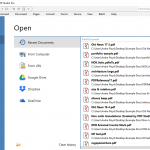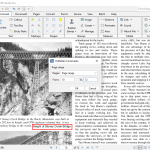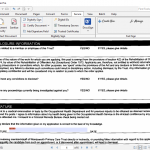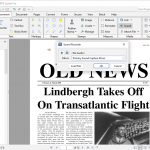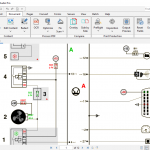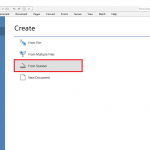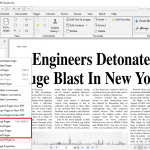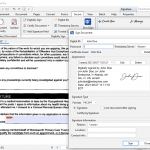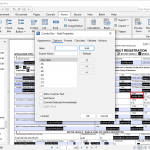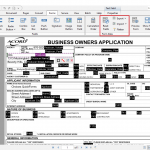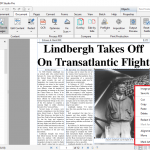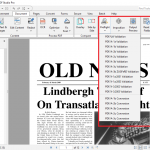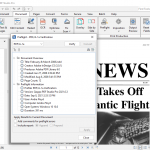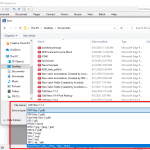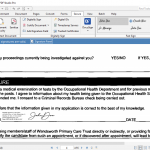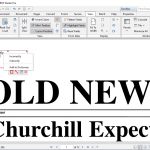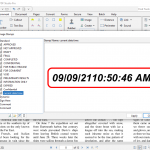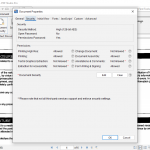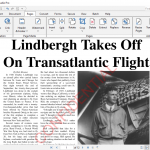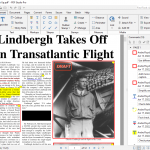PDF Studio Screenshots
- File Open
- Loupe Tool
- Rulers and Grids
- Full Screen Mode
- Annotations
- Header and Footer
- Color Options
- Content Explorer
- Dark Mode
- Opening Docs in Tabs
- Signature Field
- Unflatten Annotations
- Signature Fields
- Add Hyperlinks
- Add Watermark
- Advanced Search
- Annotations
- Audio Comments
- Batch Menu
- Batch Options – Add Security
- Batch Options – Optimizer
- Change Document Security
- Compare Overlay
- Compare Side by Side
- Create and Edit Templates
- Create from Scanner
- Crop, Label, and Resize
- Crop Pages
- Digital Signature Options
- Export PDF to Images
- Fill and Save Forms
- Create & Edit Forms
- Field Combo Box Options
- Field JavaScript Actions
- Field Properties
- Import Export Field Data
- Image Redaction
- PDF Imposition
- Insert, Split, Extract Replace, & Delete Pages
- Label Pages
- OCR
- Optimize Menu
- Optimizer Options
- Preflight Menu
- Preflight Verification
- Print – Booklet
- Print – Multiple
- Print – Standard
- Resize Pages
- Save As
- Signed Document
- Spell Check
- Stamp Manager
- Stamp Menu
- Text Properties – Edit Content
- Text Redaction
- View Security Properties
- Watermarks
- Comments Pane
- Editing Reflow
- Read Out Loud