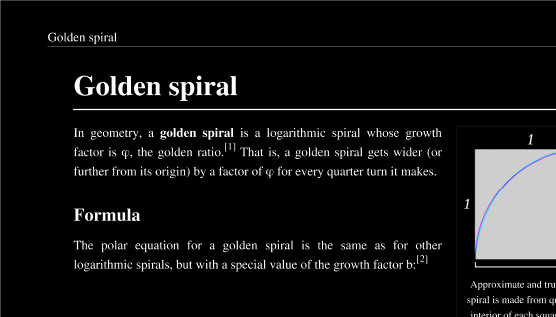Invert Colors
Invert colors when rendering a PDF document by selecting View Tab > ![]() Invert Colors from the menu.
Invert Colors from the menu.
For typical documents, the display will change from "Black on White" to "White on Black". Inverting colors make things much easier to read on small screens, particularly when working in a dark room, on an airplane, or at night. This mode is available as a preference to invert colors on all documents or on any currently open document from the View menu.
Example Document with Invert Colors Enabled: