Managing Rubber Stamps
Existing rubber stamps as well as newly created stamps can be managed using the Rubber Stamp Manager.
Accessing the Rubber Stamp Manager
The Rubber Stamp Manager can be accessed using one of the two methods listed below.
- From the Comments Tab toolbar, click on the down arrow
 on the Rubber Stamp
on the Rubber Stamp  button, and click on Manage Stamps.
button, and click on Manage Stamps. - Clicking on the
 icon in the Comments Tab
icon in the Comments Tab
Using the Stamp Manager
The dialog shows a tree of existing stamps and a stamp toolbar to work with the tree. The stamp toolbar has buttons to create, delete, and edit stamps and folders.
The tree will initially have a folder named Standard which contains the following stamps:
As Is, Approved, Confidential, Completed, Confidential, Departmental, Draft, Experimental, Expired, Final, For Comment, For Public Release, Information Only, Not Approved, Not For Public Release, Preliminary Results, Sold, Top Secret, Void.
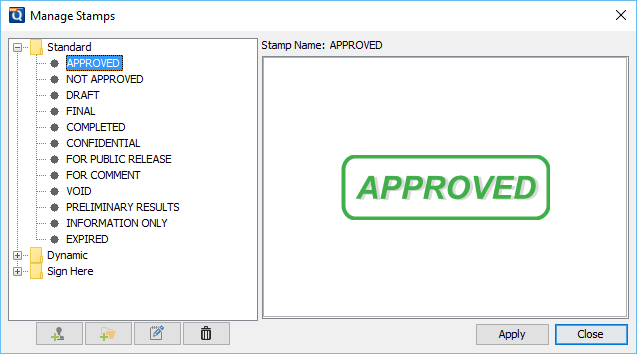
The stamp tree can be modified using the buttons in the stamp toolbar:
 Create a new stamp
Create a new stamp Add a new folder to the tree.
Add a new folder to the tree. Brings up the edit dialog for the currently selected stamp or the name change dialog for the selected folder.
Brings up the edit dialog for the currently selected stamp or the name change dialog for the selected folder. Delete the currently selected node.
Delete the currently selected node.