Aligning Annotations
Annotations can be aligned or evenly distributed on the page if needed. Annotations can be aligned using any of the below methods. When aligning annotations 2 or more annotations must be selected.
From the Toolbar
- Using the Hand Tool
 or Object Selection Tool
or Object Selection Tool  Select the annotations that
you wish to align.
Select the annotations that
you wish to align. - Click the button in the Properties Tab on the toolbar to align the annotation
From Right Click Context Menu
- Using the Hand Tool
 or Object Selection Tool
or Object Selection Tool  Select the annotations that
you wish to align.
Select the annotations that
you wish to align. - Right click, (Mac: Ctrl + Click) on any of the selected annotations and go to Alignment and select the alignment you wish to perform
Alignment Examples
Original  |
Distribute Horizontally  |
Distribute Vertically  |
Align Left 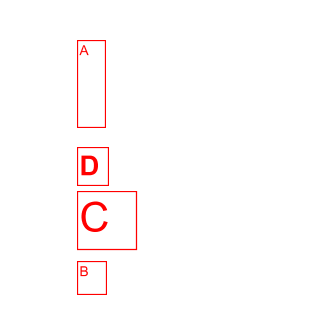 |
Align Center  |
Align Right  |
Align Top  |
Align Middle  |
Align Bottom  |
Align Width  |
Align Height  |
Align Both  |